Product: ARCOS Ascend & Callout |
Related Links: |
Feature: Survey Callouts |
|
Organization: All ARCOS Ascend & Callout Customers |
🛈 Confirm if the customer wants to implement one of the two solutions below, or build something new, before sending the request to PS using the HOW TO: Submit A Professional Services Request guide.
Subject
Available Survey Type Callouts
Details
You may wish to conduct user surveys using Callout for your organization.
Solution
ARCOS can build something from scratch via Professional Services (PS), or PS can implement one of these already built solutions:
-
4 or 10 Question Surveys
-
SOS Survey
🛈 If you would like to add Survey Callouts to your system, please contact an authorized ARCOS OSCAR within your company and specify which of the two solutions above you’d like to implement. Or, if you want something different, provide the details of the solution you would like built. That authorized OSCAR User can open a ticket with ARCOS Support to begin the implementation process.
4 or 10 Question Surveys
Below is an example of how this survey can be used.
On July 2nd we are expecting a large storm event to move into the area. As part of the preparations, we would like to get an idea of how many regular employees will be available to work this event and how many contractors we may need. We begin by setting up the callout and putting in our information via the TTS system and Custom Message information to match. Here is an example message that you can create, “Select your availability for the upcoming storm event on Saturday, July 2nd. 1. I am available to work. 2. I am available to work in the morning. 3. I am available to work in the evening. 4. I am unavailable.”
SOS Survey
The SOS Survey is distributed via email.
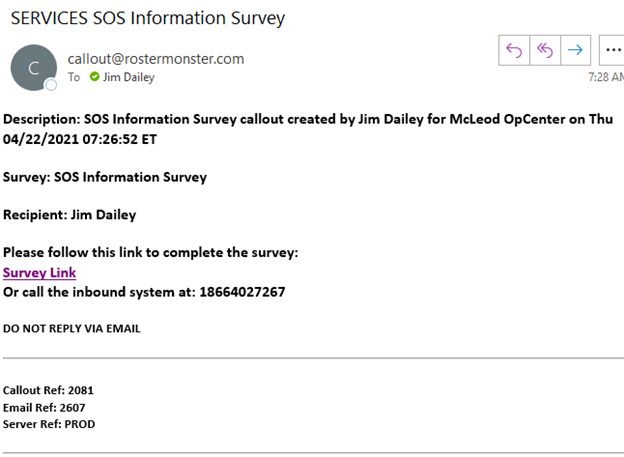
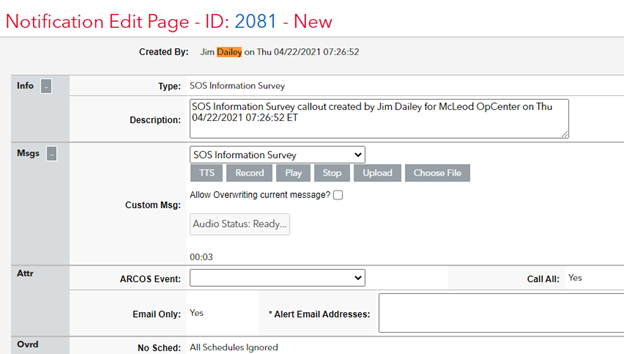
The SOS callout confirms a user's contact info. It asks the user to confirm if their first phone number, second phone number, and roster assignments are correct (through simple yes/no options) and then provides a free text field for them to enter any feedback. This survey is less customizable. It was built to a specific customer's specifications, and while other users can use it, you can't change questions or add to it.
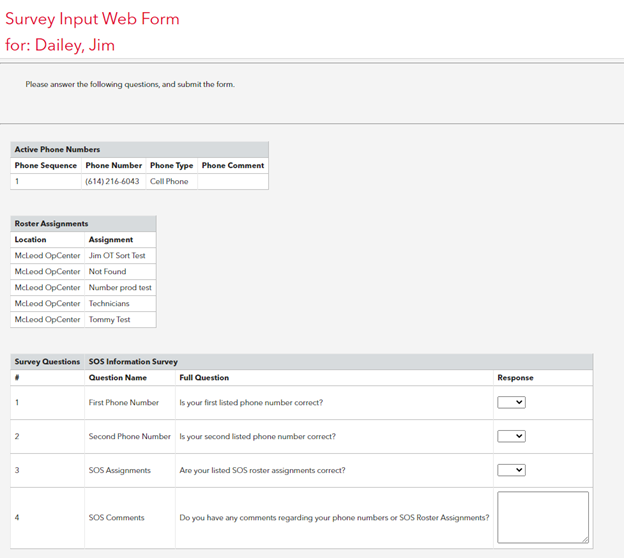
You can view the survey results by clicking Survey on the Callout Detail Page.
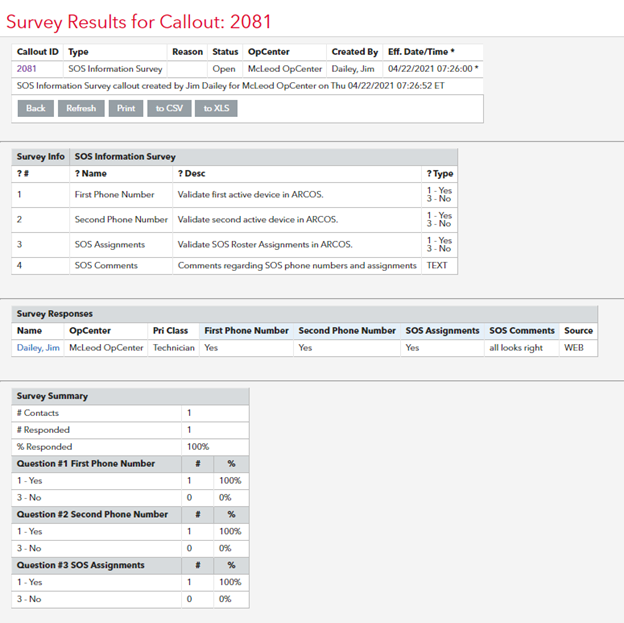
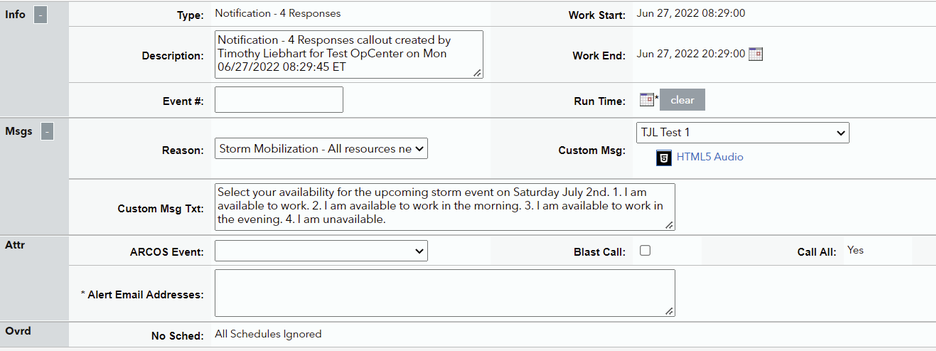
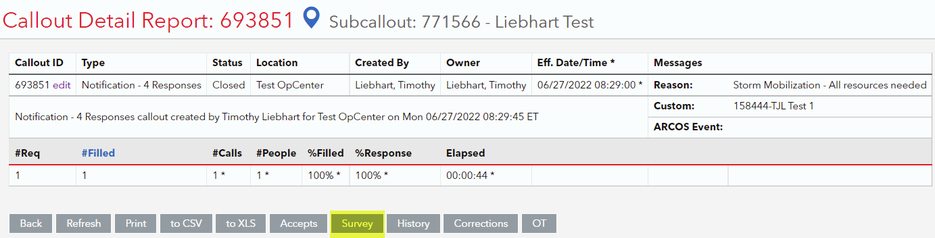
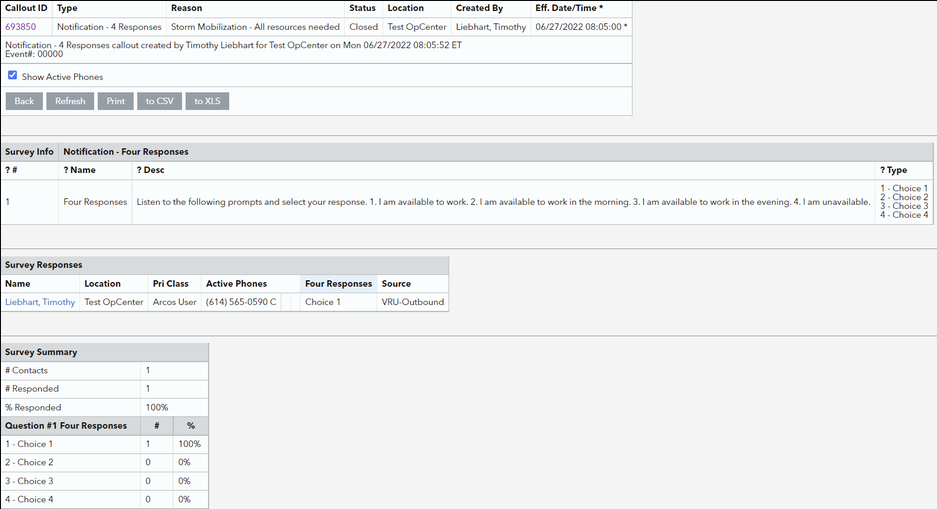
Comments
0 comments
Article is closed for comments.