Gather Necessary Research Information
API Triage Information needed when submitting a ticket:
-
Requests’ URI
-
Body of the Request (if one was included)
-
The Loader File Sent (if applicable)
-
Time Request Submitted
-
Time Response Received (if there was a significant gap in time)
-
Full Response Received
Basic Triage
-
Is this a recurring or new issue?
-
Recurring - Is there an existing ticket?
-
-
What steps did you take to produce the issue?
-
Provide any screenshots as needed.
-
-
Is the issue occurring on different networks?
-
How are you performing your call (browser, Postman, cURL, etc)?
-
Is the software you are using up to date?
-
- What is the impact on your company?
Why do you need to provide this information?
We request this information with any API inquiries as this provides most of the information that we need to properly investigate. Providing all this information with the initial inquiry will help to ensure that we are able to address the issues as quickly as we are able.
Interpreting the API Call
URI
Are you hitting the correct endpoint? Is the URI formatted correctly?
What were the parameters provided? Are they formatted correctly?
Body
Is the body formatted correctly?
- If not, please correct the misspelling and try again.
Is anything wrong with the loader file? Attempt to manually load the file in QA.
-
Was another file being loaded at the time of the first file?
Note *** No two loads of the same file type can occur at the same time.
Time of Request / Time of Response
Is this request in the Log Trace > API Logs?
-
If no, please check with your internal help desk to identify any network issues that could have prevented the request from sending.
How many requests to the endpoint were made around this time?
-
Ex. Customer is receiving a 429 Too Many Requests response when they try to GET all of the employees in their system. They said they received this error on 3/12 at 3:28 am.
-
In Log Trace > API Logs you search for the date/time provided and see 65 requests to the employees endpoint on 3/12 at from 3:28-3:29 am.
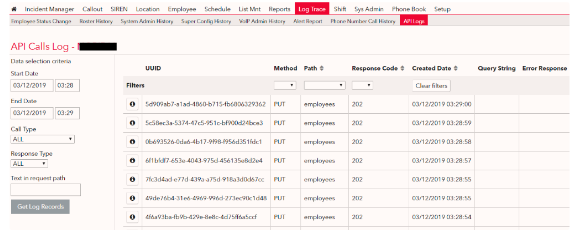
Full Response
Identify what the response code they received means.
-
200 OK – Successful Request
-
400 level errors - Client side errors. Something is wrong with the request.
-
500 errors – This will require more detailed troubleshooting. Please submit a ticket for additional assistance from ARCOS Support.
Review any OpStatus Codes received: These convey the status of every entity in the request. They will be found in the Response Body.
-
OpStatus Code Meanings
-
0 = Update Failed
-
1 = Update Succeeded
-
-1 = Update Not Attempted
-
A single request can have multiple OpStatuses if a single record in the call failed.
The API Log does NOT record:
-
429 Responses
-
Any calls made from the browser
API Calls Are Failing
Please submit a ticket containing as much of the above research information as possible to ARCOS Support for additional assistance.
Comments
0 comments
Please sign in to leave a comment.