To identify if a user is an OSCAR User, you will need access to Zendesk Support and have a higher access level than End User.
To identify an Organizations OSCAR Users, you will need to first identify the Organization. Then you will perform a Zendesk search for replacing the RED text with the specified information:
ORGANIZATION tags: TAG(S)
-
ORGANIZATION: Zendesk Organization name
-
TAG(S): the tag(s) of the specific type of user you for which you are searching
-
OSCAR User Tags:
-
callout: Platform OSCARs
-
onprem: On Prem OSCARs
-
rosterapps: RosterApps OSCARs
-
rampup: Ramp-Up OSCARs
-
primary: Primary Contact OSCARs
-
-
ARCOS Notification Type Tags (can be non-OSCARs):
-
drn_notify: Deploy and Release Note Notifications
-
o_notify: Outage Notifications
-
ar_notify: Advanced Reporting Notifications
-
aa_notify: ARCOS Ascend Notifications
-
p_notify: ARCOS Platform Notifications
-
c_notify: Callout Product Notifications
-
cm_notify: Crew Manager Notifications
-
im_notify: Incident Manager Notifications
-
op_notify: On Prem Notifications
-
ru_notify: RAMP-UP Notifications
-
ra_notify: Resource Assist & RA Lite Notifications
-
rp_notify: Resource Planner Notifications
-
rapps_notify: RosterApps Notifications
-
s_notify: sMART Notifications
-
wb_notify: Workbench Notifications
-
-
NOTE: You can search for users with multiple tags by placing a comma between each specific tag.
Example:
The OSCAR Users in the example below are only current as of August 26, 2020 and should not be used as the current OSCAR Users for Alaska Airlines. Please search Zendesk Support for the most current OSCAR User list.
Searching for Alaska Airlines tags:rosterapps will return all RosterApps OSCAR Users for Alaska Airlines.
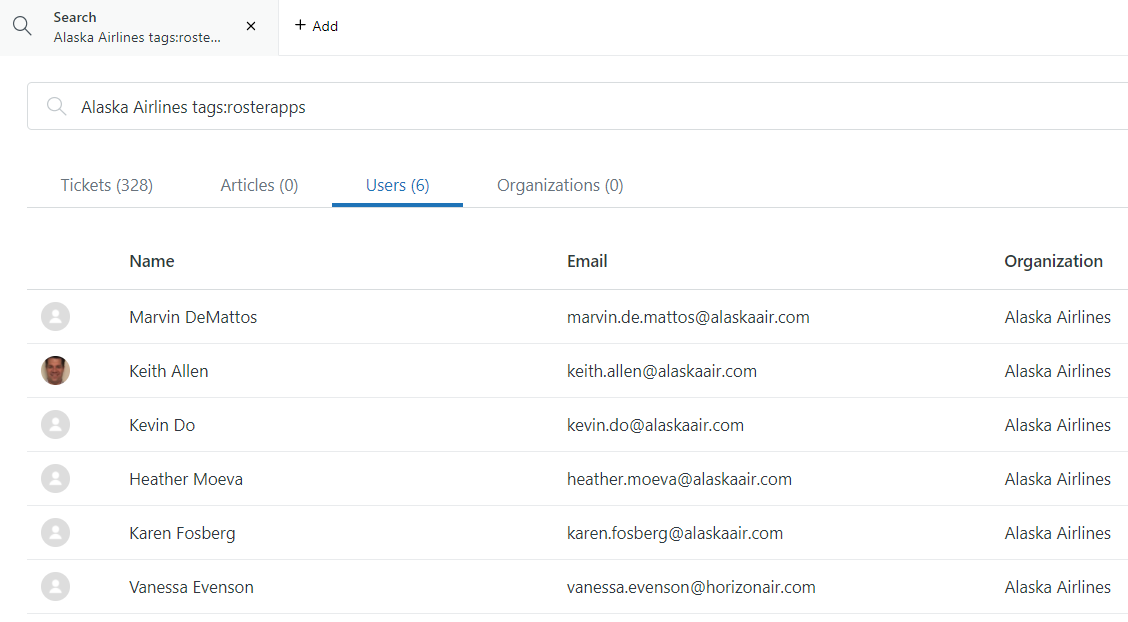
Searching instead for Alaska Airlines tags:rosterapps,primary will return only the Primary RosterApps OSCAR User.
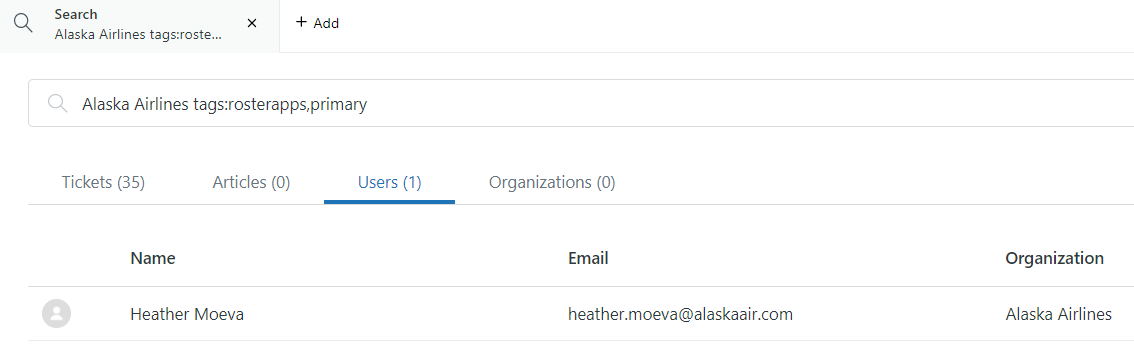
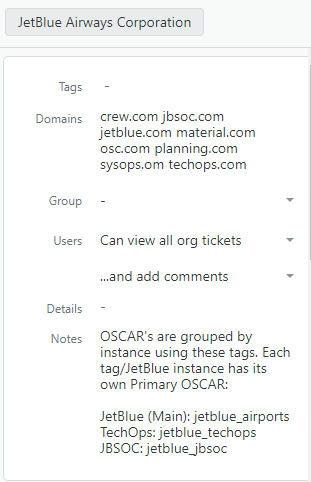
Comments
0 comments
Article is closed for comments.