Recently you heard people saying that there have been issues with calls not reaching employees but you are unable to determine who the employees are. ARCOS offers the Bad Numbers Report which may help to identify these employees and the nature of the issues they are encountering.
Solution
The Bad Numbers Report can be found in the Other Reports section of ARCOS. This report will allow users to examine a date range and identify phone numbers which recorded an error or failure after an attempt to call the number was performed in the specified date range.
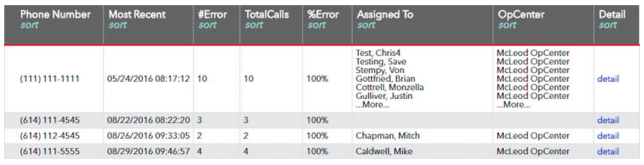
You can see that the phone number (111) 111-1111 is assigned to several employees and each time it was called the result was an error. What type of error caused the number to show up here? Clicking on the detail link will give the following.
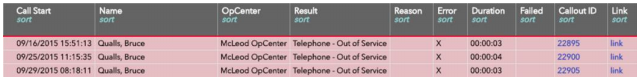
We can see here that previous call results are Telephone – Out of Service. This means that ARCOS is attempting to place a call to the specified number but the employee’s service provider returned a message informing ARCOS the phone was disconnected. This may indicate that the employee’s device information may need to be updated.
Note: This report will provide phone numbers for calls which either failed or had errors. If the detail entry is pink, then an error was encountered. If the row is not pink, then the call was discarded and retried.
Comments
0 comments
Article is closed for comments.