Have you been working in ARCOS, using multiple windows, and receive and error message that looks something like this:
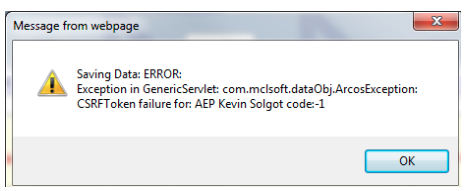
This is a safety measure implemented by ARCOS to prevent someone from hacking your session, logon,
and making unauthorized changes.
When you log into ARCOS, ARCOS automatically creates a Session ID and a Token. The Session ID
and Token follow everything you do in ARCOS. If you are conducting an action that would use the
save routine in ARCOS, ARCOS compares the Session ID with the Token. If the Token matches the Session ID that created it, the save is completed. If they do not match, you receive the above error. If you receive three of the above error messages, you are automatically logged out of ARCOS.
The cause of this error is usually caused by having multiple ARCOS windows open under the same session, closing the parent session, then opening a new window. Making changes to the original child session is no longer validated by the correct Session ID and Token, causing the error message.
Solution
The best way to have multiple ARCOS windows open at the same time is use two browsers, such as Chrome and IE 9 and above.
- Open the Chrome browser.
- Log into ARCOS.
- Open the IE9 and above browser.
- Log into ARCOS.
Each login will create a separate Session ID and Token.
If having two internet browsers is not an option, and we know all of you may not be able to have two internet browsers installed on your machines, there are ways to create two sessions using one browser. If you are using IE9 and above, you can use the New Session option. The New Session option creates a new IE window, that takes you to your selected homepage.
To use the New Session option:
- Click File.
- Click New Session in the dropdown.
Once a new session is created, log into ARCOS as you normally would.
For users using Chrome, you must use Incognito Mode to have multiple sessions open.
To use Incognito mode:'
- Click on the three horizontal lines in the top right corner.
- Select New incognito window from the dropdown.
Comments
0 comments
Article is closed for comments.