The availability reports in ARCOS can be used to quickly see information regarding how available employees are by calculating the number of accepted callouts versus declined callouts to determine a percentage.
Note: This information can be calculated by company, location and roster or even by employee.
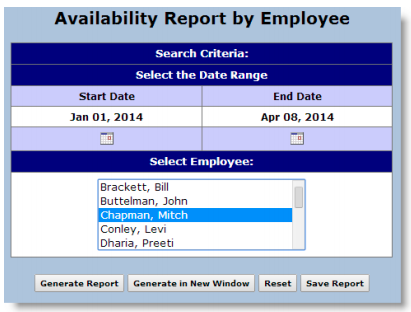
Solution
Below is a description of the three primary availability reports that are available in ARCOS:
- The Availability by Company report displays the availability as a summary for the whole company and is broken down by classifications within each selected location. This information includes the total number of callouts, total number of worked (callouts worked and manual credits), total number not worked (number of times callouts were not accepted due to a chargeable result), total number worked/not worked results and the overall availability percentage (Worked/Total). Users can click the classification links to view a summary of all employees in that location with the selected classification.
- Note: This report does not show Workgroups.
- Note: When running the Availability by Company report, if an employee has had activity on their record, and is later deleted, their information will still populate in the activity for the report.
- The Availability Report by Employee report allows users to select an employee from their current location to view the details of the employee’s availability percentage for the selected date range. These details include: information about the callout (effective date, when the employee was called, callout ID, ticket number, callout type and the roster the employee was called on), the employees final result (response: e.g. accept, decline), charging outcome (excused, credit or charged) and if the callout was on call or not (if your company uses on/off call charging).
- The Availability by Roster report is configured for multiple Roster List, in a single Level 4 location. A date range can be selected or a comparison by quarterly, semi-annually, or annually can be used, if your company has this feature. The report shows the results of calls made to employees. You can drill down to the employee level by selecting a link to an employee name. Work is defined as accepted and not worked is anything except accepted.
For most customers that use max charging logic, charges and credits are applied to employees with the date/time they were called. However, the availability reports pulls availability information based on the callout's effective date/time and not the effective date/time of the charge/credit. This means, if a callout is created on 12/31:
- Employees called on 12/31 will have their charges and credits applied to 12/31.
- Employees called on 1/1 will have their charges and credits applied to 1/1.
- For both employees called on 12/31 and 1/1, the callout will only appear on the availability reports if 12/31 is part of the search criteria.
Comments
0 comments
Article is closed for comments.