The Callout Detail Report is a great resource that many companies use daily. This report provides a high level summary of the callouts that occurred in the selected location(s). You can view the Callout Detail Report by going to the Reports tab and then selecting Callout Detail Report.
Solution
Information available in the Callout Detail Report includes:
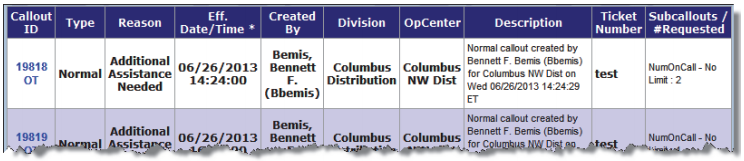
- Callout ID: The Callout ID is the unique number assigned for the specific Callout. The number is also a link to the View Callout by ID Report.
- Type: The callout type, e.g. Normal, Notification, Fill Shift, All Hands on Deck, etc.
- Reason: The selected reason for the callout.
- Eff. Date/Time: The work start time from the callout.
- Created By: The person who initiated the callout.
- Division: The Level 3 location of the callout.
- OpCenter: The Level 4 location of the callout.
- Description: The description entered on the callout create page.
- Sub-Callouts / #Requested: Each Class / Workgroup used for the callout and the number of employees requested from each sub-callout.
Did you know...
The ![]() next to the Logout button is a link to all documentation for the ARCOS System. With it, you can see the list of features your company has configured and Inbound & Outbound Call Flows (if your company has opted in for the feature).
next to the Logout button is a link to all documentation for the ARCOS System. With it, you can see the list of features your company has configured and Inbound & Outbound Call Flows (if your company has opted in for the feature).
Comments
0 comments
Article is closed for comments.