Swaps in ARCOS are used to temporarily substitute one employee on a list with another. Creating a swap record is an easy and effective way of giving an employee the time off they need, while ensuring there is coverage for their roster. Swaps are used to temporarily substitute one employee on a list with another. This is general used when someone on an on-call has something to do for a set period of time then someone else on the list can take his place for that time frame.
For example:
John is on-call tonight but wants to see his son's ball game from 5:00 p.m. to 7:30 p.m. John can call dispatch or his supervisor and have James take his place on the on-call list for that two and half hour time frame. At the designated start time of the swap, James will appear on the list in the same position as John. Once the swap has ended James will no longer appear on the list and John will be in his appropriate spot on the list.
Solution
To create a swap record, follow the steps below:
- Click on the Swaps button on the List Mnt tab.
- Click the Create New Swap button.
- Select the employee who will be replaced from the Swapping Out dropdown.
- Select the employee who will be covering from the Employee Swapping In dropdown.
Note: If the employee is not in your current location, click the edit loc link to change the search location to the employee's location. - Click the calendar icon next to Swap Start. Select the start date and time of the swap using the calendar pop-up.
- Click the calendar icon next to Swap End. Select the start date and time of the swap using the calendar pop-up.
- Click the Description text box and type a brief description about the swap.
- Check the Bi-Directional check box if you desire this swap to be bi-directional.
(see below for details) - Click the Save button.
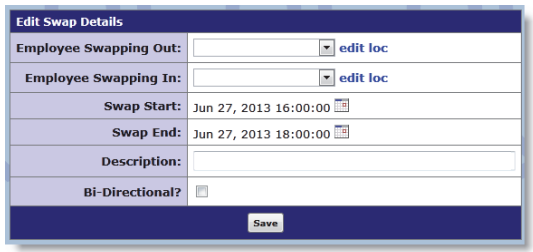
A couple of things you will need to know about swaps:
- There are two types of swap records, Single and Bi-Directional.
- Single swaps are best used to allow an employee to temporarily replace another on a list while remaining available on all other assigned rosters.
- Bi-directional swaps are best used to allow two employees to switch places on a roster list.
- Swapped out employees are swapped out on every roster they are on that also has the “Swaps” roster preference enabled.
Comments
0 comments
Article is closed for comments.