In ARCOS, users have the ability to upload prerecorded messages to use as custom messages for callouts. Depending on security settings in the user’s Internet Explorer browser, the user may receive a pop-up stating the file does not exist or fakepath when attempting to upload a file—thus preventing them from uploading the file. This error message is generated by the security configuration within the browser and can be resolved in just a few steps.
Solution
To correct the error message when uploading a custom message file:
- Click Tools on the browser window.
- Select Internet Options.
- Select the Security tab in the Internet Options window.
- Click the Custom Level button.
- Scroll down to "Include local directory path when uploading files to a server" section in the Security Settings window.
- Select Enable for "Include local directory path when uploading files to a server."
- Click OK.
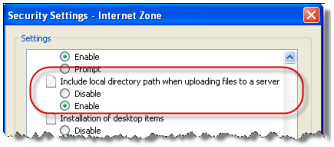
Comments
0 comments
Article is closed for comments.