To expedite callouts, ARCOS supports the creation of predefined crew complements where a crew is comprised of a certain number of people from a job classification or workgroup (e.g. 1 Foreman, 2 Linemen, and 1 Apprentice). Crew complements reduce the time and effort needed by dispatchers or supervisors when creating a callout. For example, a crew can be setup that will always be used if a pole
needs to be replaced because for “Replace Pole” callouts, the dispatcher will always request two Linemen, one Groundworker and one Apprentice.
But what if a pole replacement requires an additional Lineman to assist with the work? You may think requesting an additional Lineman for the callout is as simple as requesting two of the Replace Pole crew, but this is not the case. It is as easy as adding another Lineman or any other Job Classification/Workgroup to the predefined Replace Pole crew complement by using the Manual Bypass page as shown below.
Solution
To increase the quantity requested for a classification/workgroup on the Manual Bypass page, follow the steps below:
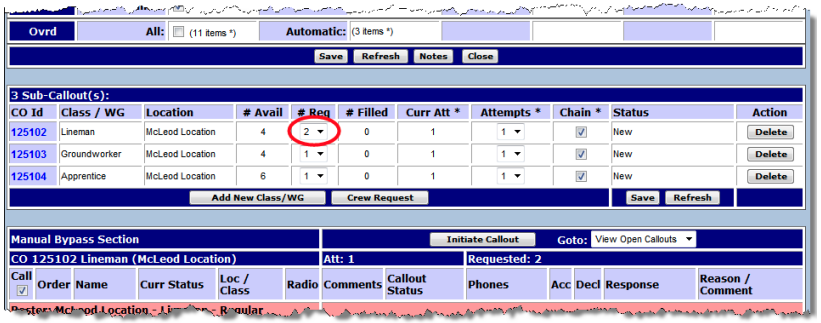
- On the Callout Create page, select the callout information and the crew you wish to call.
- Click the Submit button. The Manual Bypass page displays.
- Locate the classification/workgroup you wish to increase the quantity for in the Sub-Callout(s) table.
- Click the #Req dropdown for the classification/workgroup circled in the above image.
- Select the number of employees needed for the callout from the dropdown menu.
- Perform any other actions required on the Manual Bypass page.
- Click the Initiate Callout button.
Did you know...
To create a quick link to the ARCOS Log In page, you can go to the ARCOS Log In page, left click on the “a” in the address bar of your browser and drag it to your desktop.
Comments
0 comments
Article is closed for comments.