Allowing employees to call dispatch to accept a callout can lead to improper call order and result in a grievance if the dispatcher does not accept for the employee properly. ARCOS has two methods that dispatchers can use to accept for an employee. These are Manual Response—similar to how ARCOS functions if the employee were to call the inbound system—and Corrected Response.
Manual Response allows the dispatcher to respond for an employee when the employee is accepting a callout that is in Running or Wait status. Using the Manual Response feature allows the dispatcher to respond for the employee without affecting the call order or the current progress of the callout. A callout can never be overfilled when using the Manual Response feature because ARCOS does not call other employees or allow other employees to respond via inbound while a Manual Response is in progress for the last available position.
Corrected Response allows the dispatcher to accept for an employee when the callout is in Stop or Done status. When a dispatcher uses the Corrected Response feature, the callout will be overfilled if the original quantity requested was already filled. To correct this situation, ARCOS automatically increases the number of employees requested to match the new total number of accepts so the callout is not overfilled in ARCOS.
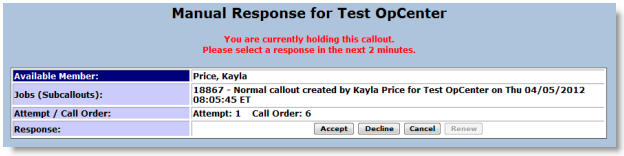
Solution
To accept for an employee using Manual Response:
- Navigate to the accepting employee’s location.
- Click the Manual Response button on the Callout tab.
- Select the accepting employee’s name from the Available Member dropdown.
- Select the callout the employee is accepting for from the Jobs (Sub-Callouts) dropdown.
Note: ARCOS only displays callouts the employee has been called for and still have open positions available. - Click the Accept button in the Response field.
Note: If ARCOS is currently calling another employee (Bob) for the last available position, “Please old” displays on the screen until the call has completed. Once the call has completed and Bob did not accept, the dispatcher will be able to accept for the employee before ARCOS continues calling down the callout list.
To accept for an employee using Corrected Response:
- Click the Corrections button on the Callout Detail report for the callout the employee is accepting.
- Click the Correct link next to the employee’s name.
- Select Accept from the New Result dropdown.
- Type a Reason for the correction in the Reason field.
- Click the OK button.
Did you know...
Is your shift over but you still have open callouts? Did you know ARCOS has a feature that allows you to transfer your open callouts to another dispatcher so they can receive any notifications from the transferred callout(s) and can manage the remainder of the callout duration?
To transfer a callout:
- Check the XFER checkbox for the callout on the View Open Callouts page.
- Select the dispatcher who will monitor the callouts from the Transfer To dropdown.
- Click the Submit button.
Comments
0 comments
Article is closed for comments.