Storm season is around the corner and you may remember what the View Open Callouts page looked like last storm season, cluttered with callouts that you were not in charge of monitoring. The View Open Callouts page contains several filters that can be used to trim down the callouts viewed to only those you need to monitor, decreasing the time it takes to locate callouts that need attention and reducing the time it takes to get the front line out working.
The View Open Callouts page is an important screen for anyone administering callouts. This page allows you to monitor the status of open callouts and provides the ability to view the callout progress history and to stop, close or transfer the callout.
Solution
See the descriptions and tips below on how to use the filters on the View Open Callouts Page:
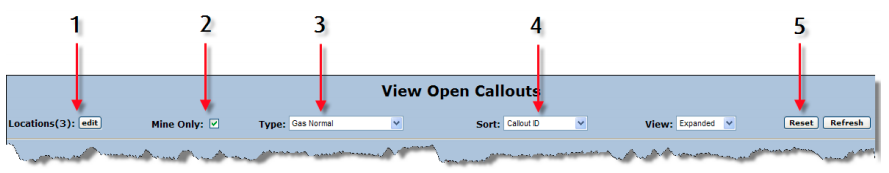
- Location Filter is used to add or remove locations in your filter. To use this filter, first click the edit button next to “Locations”. Your company’s entire location hierarchy will display (or what you have access to if your company uses Location Access). Then use the “+” and “-” to expand and collapse different sections of the hierarchy and choose the locations you want to see.
- Mine Only is a checkbox. When checked, only the callouts you own display.
- Type is a dropdown that contains all of your company’s callout and SIREN notification types. When a callout type is selected, only callouts of that type display.
- Sort is a dropdown that contains different callout attributes that the callouts can be sorted by. These attributes are Effective Date/Time, Callout ID, Owner, Location, Callout Type, and Status.
- Reset. When clicked, all filters that you have selected on the View Open Callouts page are cleared and reset to ARCOS default selections.
Did you know...
The Resubmit feature is used when a callout goes to wait status because not all of the jobs have been filled, but the list has been exhausted. There are two flavors of Resubmit, i.e. Resubmit (No Preview) and Resubmit (w/Preview).
Resubmit (No Preview) begins calling employees immediately starting with the first person on the list and maintaining all previous callout settings from the Manual Bypass page. Resubmit (w/Preview) allows the user to make modifications to the callout on the Manual Bypass page prior to calling employees.
Comments
0 comments
Article is closed for comments.