A callout has been run and filled, but the on-call supervisor has called to notify dispatch that more employees are needed to complete the work than initially thought. What is the best way for the dispatcher to get more employees for this callout? The “best practice” in this scenario is for the dispatcher to Resume the callout that already exists for the trouble.
Resuming the callout allows the dispatcher to save time — not having to create a new callout — and better enforces business rules including charges and credits because non-accepting employees will not receive two charges for the same trouble. When a callout is Resumed, ARCOS begins calling employees where it left off in the list. If the dispatcher selected Resubmit (/w Preview) or Resubmit (No Preview), ARCOS would have called employees starting at the top of the list instead of where it left off. This means employees at the bottom of the list might miss out on a callout that they should have been offered.
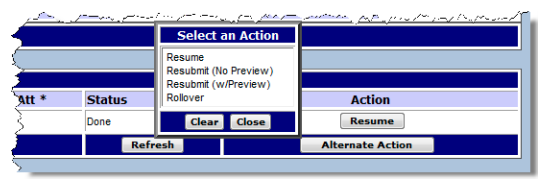
Solution
See the instructions below to learn how to Resume a callout:
- Navigate to the View Open Callouts page.
- Click the Edit link next to the callout that needs to be resumed. The Callout Edit page displays.
- Click the Resume button that appears in the Sub-callout table under Action. ARCOS displays a
confirmation pop-up asking the user to confirm that they want to resume the selected sub-callout.
Note: Resume is an option only for callouts in Stop or Done status with uncalled employees/devices, where the specified callout end time is not in the past. - Click the OK button on the pop-up. If the callout is in Done status—meaning all currently requested positions are filled, ARCOS displays a second pop-up notifying the user that the requested quantity needs to be increased.
- Click the OK button on the pop-up. A pop-up window appears next to the Resume button that allows the user to adjust the quantity requested.
- Select the new quantity needed from the dropdown. The page refreshes and ARCOS begins calling the list where it left off.
Comments
0 comments
Article is closed for comments.