You are reviewing callout activity from the weekend and notice Bob Miller has “Expired Manual Popup” as a result for one of the callouts he was considered available to work. The first question that may occur to you is, “What is a Manual Pop-up and why is it expired?” Manual Status Pop-ups are used in ARCOS to alert the callout owner that he or she needs to take action on the callout. The reasons ARCOS alerts the dispatcher include: “Chain Delay” Pop-up, callout that has gone to “Wait Status”, and a result needs to be recorded for an employee. The result for Bob on the callout result in question comes from a result that needs to be recorded.
Normally employees who have a working record such as a shift or other schedule exceptions are skipped when their name is reached on a running callout. These exceptions can be overridden so that the employee is considered “available” to work the callout. When the schedule exception of Working-Normal Shift is overridden, ARCOS does not want to call the employee’s home number since it knows they are at work. In this case, ARCOS displays a pop-up to the callout owner advising the considered employee is currently working their normal shift. This pop-up is called the Manual Status Pop-up. The dispatcher can then try to contact the employee via radio, desk phone, or some other method to give them a chance to respond. The dispatcher can then select one of the responses from the pop-up for the employee.
Note: Some companies do not have Excused as an available response on the Manual Status Pop-up.
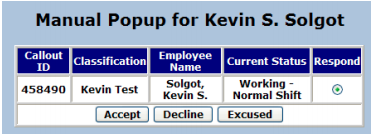
Solution
See descriptions below showing callout results recorded via Manual Status Pop-up:
- Accepted: An Accepted result is recorded when the callout owner clicks the Accept button on the Manual Status Pop-up.
- Declined: A Declined result is recorded when the callout owner clicks the Decline button on the Manual Status Pop-up.
- Excused: An Excused result is recorded when the callout owner clicks the Excused button on the Manual Status Pop-up.
- Expired Manual Pop-up: The Expired Manual Pop-up result occurs when the callout owner receives the Manual Status Popup and does not select a response for the employee within the allowed time. ARCOS gives the user ten minutes to select a response for the employee on the Manual Status Pop-up before recording the Expired Manual Pop-up result and contacting the next employee on the list.
Note: Some companies allow more than ten minutes for the callout owner to respond for the employee.
Did you know...
ARCOS has the ability to flag a device as a duty phone. The Duty Phone feature in ARCOS works in conjunction with callouts. When an employee is working during the selected time of a callout and the dispatcher overrides the employee’s working record—so ARCOS considers the employee available for the callout—ARCOS displays a pop-up to the callout owner asking for a response (Accept, Decline, or Excused) for the overridden employee. However, if the employee has a device flagged as a Duty Phone on their employee record, ARCOS will call his or her Duty Phone first and then display a pop-up to the callout owner for all other active devices for the employee if they do not respond on their Duty Phone.
Comments
0 comments
Article is closed for comments.