When storms hit and emergency callouts are needed, the last thing you want is to have to build a list on-the-fly, because time is of the essence. Even on a weekly basis, when this week’s list is not that different from last week’s list, why should you ever have to rebuild the roster?
Cascade is a function that is part of Resequence Options on the List Administration page that controls how ARCOS handles changes made to the employees on the list and their call order. When checked, Cascade ensures that any changes made to a list carry over to future rosters when the list resequences. This includes employee additions, sort preferences, and future assignments that span two lists.
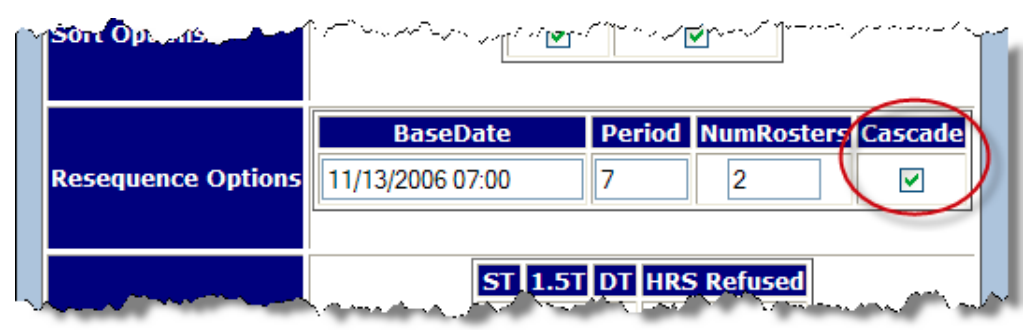
Solution
To rebuild the list so employees do not fall off the list in the future, follow the steps below:
- Click the Roster List Ordering button on the List Mnt tab.
- Click the admin link next to the list.
- Scroll down to the Resequence Options section.
- Make a note of the values in the Period and NumRoster fields.
- Remove the text in the Period and NumRoster fields.
- Click the Save Changes button.
- Return to the Resequence section.
- Enter the values in the NumRoster and Period fields noted in step 4.
- Check the Cascade checkbox.
- Click the Save Changes button.
- Scroll down and click the Goto Roster List Maintenance button.
- Click the Add Employees button.
- Select all employees that will appear on the list.
- Click the Save button.
Note: Once a list is built without Cascade checked, checking Cascade will not force the current list to be pushed to the future rosters that are already created.
Did you know...
If a list resequences every Monday morning at 7am, an employee has a Future Assignment scheduled to end at noon that same morning, and Cascade is not checked, the employee will be removed from the roster at 7am when the list resequences. To prevent this from happening, Cascade should be checked for the list or the employee needs to have a second Future Assignment created for the 7am-noon time frame on the new list on Monday.
Comments
0 comments
Article is closed for comments.