While you could spend hours at the bargaining table discussing callout orders, no one has that kind of time to spend on maintaining the correct roster order every day. When it comes to rotating positions on the callout list, the Rotate roster preference allows you to "set it and forget it."
The Rotate sort option, in combination with Super Class Config and Sort Preferences, can be used to maintain multiple job classes on a list that rotate independently. For example, your Senior Lineman and Lineman are on the same list but you want ARCOS to always call all of the available Senior Lineman before calling the available Lineman and have the employees within the two classes rotate. ARCOS can do this using the Rotate roster sort preference and Sort Preferences.
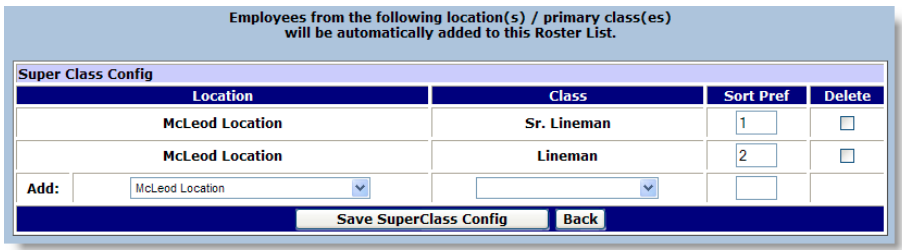
Solution
To setup a roster with multiple classes that rotate independently follow the steps below:
- Create a new roster.
- Click the admin link, on the Roster List Ordering page for the newly created roster.
- Enter the number of employees you want to rotate in the Rotate box located in the Sort Options section.
- Enter Resequence Options based on when the list should rotate.
Note: Cascade must be checked in order for the rotate to occur properly. - Click the Save Changes button.
- Click the Edit SuperClass Config button. [If you do not see this button skip to step 13.]
- Select the first class to call from the Class dropdown.
- Enter 1 in the Sort Pref textbox.
- Click the Save SuperClass Config button.
- Select the second class to call from the Class dropdown.
- Enter 2 in the Sort Pref textbox.
- Click the Save SuperClass Config button. The list is now set up to rotate the two classes
independently. - Click the Goto Roster List Maintenance button. [If you used Super Class Config, the employees will display with the Sort Preference assigned to their Location/Primary Class and you are done.]
- Enter a sort preference for each employee based on if they should be in the first (enter a 1) or second (enter a 2) group that rotates.
Comments
0 comments
Article is closed for comments.