Have you ever had to resubmit a callout, but when you went to the View Open Callouts page, you couldn’t find it? The View Open Callouts page has four separate filters: Location, Mine Only, Type, and Sort. Knowing how to use these filters correctly can make managing callouts a breeze.
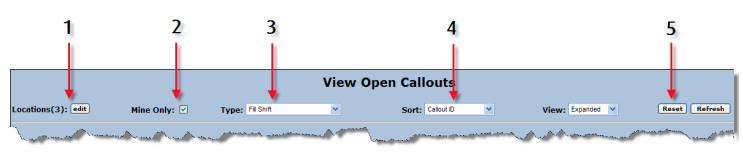
Solution
Referring to the View Open Callouts page above, Filter 1 is the Location Filter and is used to add or remove locations from your view. To use this filter, first click the edit button next to “Locations”. Your company’s entire location hierarchy will display (or what you have access to if your company uses Location Access Security). Then use the “+” and “-” to expand and collapse different sections of the hierarchy.
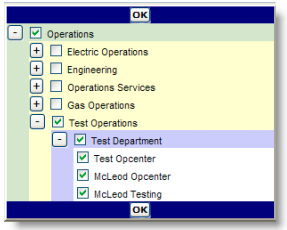
Filter 2 is the Mine Only checkbox. When this checkbox is selected, only callouts you own will be displayed.
Filter 3 is the Type filter. This filter features a drop-down menu that contains all of your company’s callout and SIREN Notification types. When a callout type is selected, only callouts of that type will display.
Filter 4 is the Sort filter. This filter is a drop-down menu containing different callout attributes, that callouts can be sorted by. These attributes are Effective Date/Time, Callout ID, Owner, Location, Callout Type, and Status.
Number 5 above is a Reset button and can be used to clear all filters that you have set on the View Open Callouts page.
Note: These four filters can be used together or independently. Additionally, each time a filter is modified, the View Open Callouts page will auto-refresh and will update with the correct filter(s) and trigger any pending pop-ups.
Did you know...
The Callout Detail Report only shows closed callouts? If you’re not having any luck finding a callout using Callout Detail Report, odds are it’s still open. Instead of using the Callout Detail Report try using the View Open Callouts page; or if you know the Callout ID, you can go to the Reports tab, then Callout Detail, and then Detail by Callout ID. This will allow you bring up just your callout without any sorting.
Comments
0 comments
Article is closed for comments.