OSCAR Users can view their profile in the OSCAR Portal.
To view your OSCAR User profile, from the Home Page, click your name in the top right corner and click My profile in the drop down.
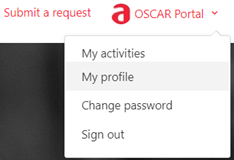
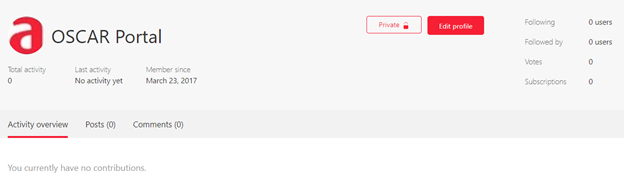
Click Edit profile to edit your user profile.
Users have the ability to change/update their Name, Profile photo, and Description. The Description will show up under your name when reviewing your profile.
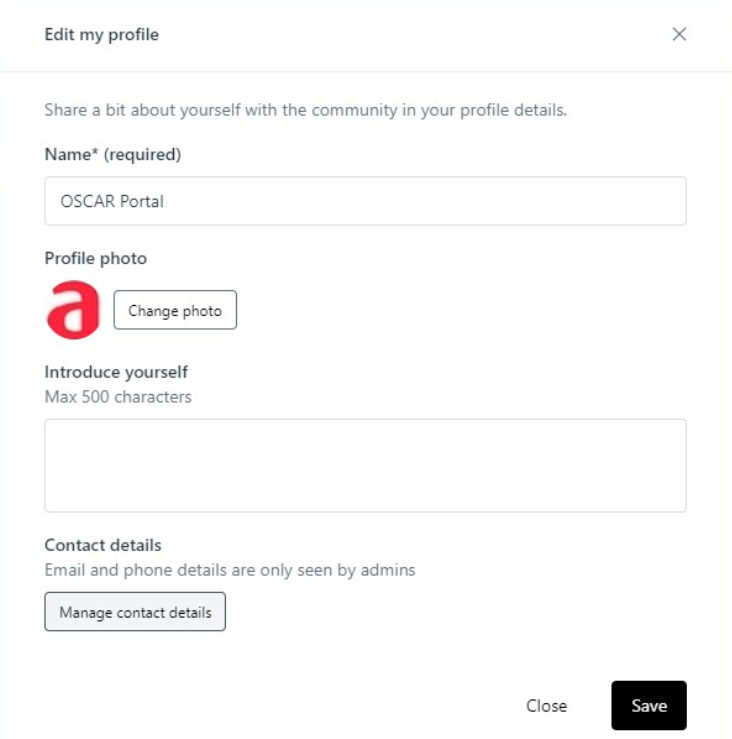
Clicking Manage contact details will allow you to add up to 10 email addresses and phone numbers to your profile. Here you can also remove old contact information and identify your Primary email address and phone number.
NOTE: The Primary email address is the one to which you will receive ticket updates and ARCOS Notifications (if enrolled). Information will not be sent to non-Primary email addresses.
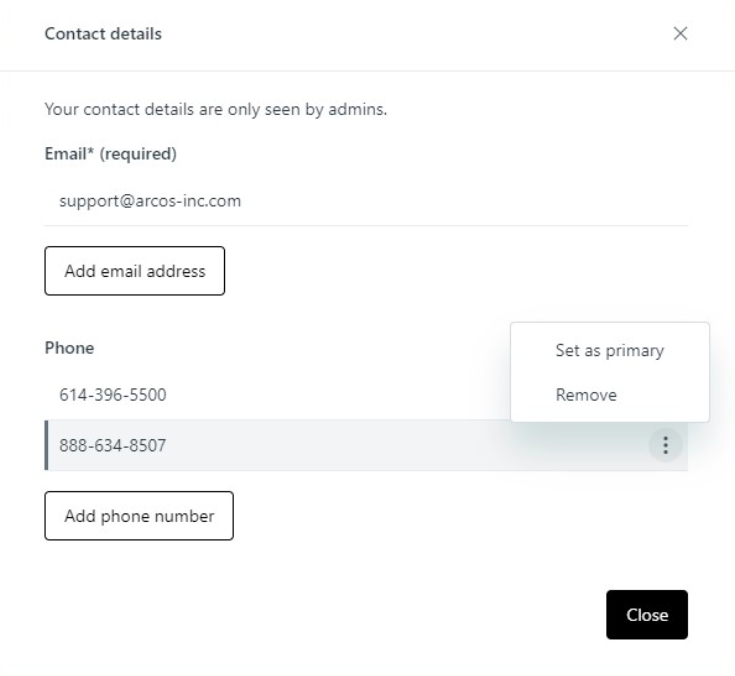
Comments
0 comments
Article is closed for comments.