After an Overtime Hour load was performed by ARCOS you are reviewing rosters and find that an employee who should have 500 hours only has 450 hours. You check the OTI file and it does in fact say that the employee should have 500 hours, now you must figure out why the list only shows that the employee has 450 hours.
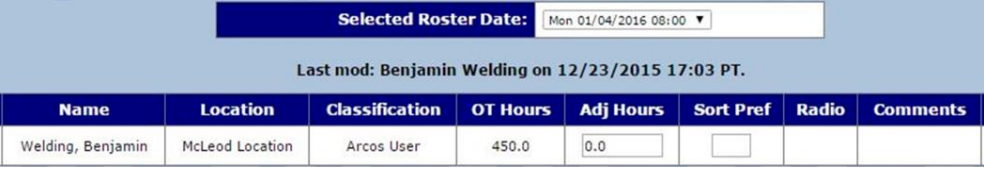
Solution
The cause of this is most likely that the effective date of the OTI is after the Selected Roster date which can be seen in the picture above.
The effective date is found in the header row of OTI files. The effective date is what drives the hours that are being loaded to go into effect and is located in the fourth field of the Header Row. This field is controlled by the process which generates your OTI file and can be set differently with each file. For example if you would like for overtime hours to be used starting on January 3rd, 2016 at 08:00, the effective date needs to be in the following format: 01032016080000. Now seeing as how the Effective Date is prior to the Selected Roster Date, ARCOS would show that the employee has 500 hours, rather than 450.
NOTE: ARCOS interprets the Effective Date as Eastern Time.
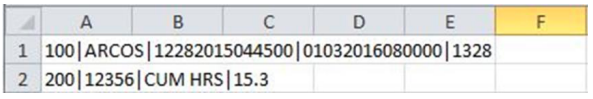
Comments
0 comments
Article is closed for comments.