You are reviewing callout activity from the weekend and notice Bob Miller has “Expired Manual Popup” as a result for one of the callouts he was considered available to work. The first question that may occur to you is, “What is a Manual Pop-up and why is it expired?” Manual Status Pop-ups are used in ARCOS to alert the callout owner that he or she needs to take action on the callout. The reasons ARCOS alerts the dispatcher include: “Chain Delay” Pop-up, callout that has gone to “Wait Status”, and a result needs to be recorded for an employee. The result for Bob on the callout result in question comes from a result that needs to be recorded.
Normally employees who have a working record such as a shift or other schedule exceptions are skipped when their name is reached on a running callout. These exceptions can be overridden so that the employee is considered “available” to work the callout. When the schedule exception of Working—Normal Shift is overridden, ARCOS does not want to call the employee’s home number since it knows they are at work. In this case, ARCOS displays a pop-up to the callout owner advising the considered employee is currently working their normal shift. This pop-up is called the Manual Status Pop-up. The dispatcher can then try to contact the employee via radio, desk phone, or some other method to give them a chance to respond. The dispatcher can then select one of the responses from the pop-up for the employee.
Note: Some companies do not have Excused as an available response on the Manual Status Pop-up.
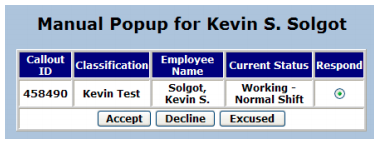
Solution
See descriptions below showing callout results recorded via Manual Status Pop-up:
- Accepted: An Accepted result is recorded when the callout owner clicks the Accept button on
the Manual Status Pop-up. - Declined: A Declined result is recorded when the callout owner clicks the Decline button on the Manual Status Pop-up.
- Excused: An Excused result is recorded when the callout owner clicks the Excused button on the Manual Status Pop-up.
- Expired Manual Pop-up: The Expired Manual Pop-up result occurs when the callout owner receives the Manual Status Pop-up and does not select a response for the employee within the allowed time. ARCOS gives the user ten minutes to select a response for the employee on the Manual Status Pop-up before recording the Expired Manual Pop-up result and contacting the next employee on the list.
Note: Some companies allow more than ten minutes for the callout owner to respond for the employee.
Did you know...
The ![]() next to the Logout button is a link to all documentation for the ARCOS System. With it, you can see the list of features your company has configured and Inbound & Outbound Call Flows (if your company has opted in for the feature).
next to the Logout button is a link to all documentation for the ARCOS System. With it, you can see the list of features your company has configured and Inbound & Outbound Call Flows (if your company has opted in for the feature).
Comments
0 comments
Article is closed for comments.