When logging into ARCOS, your eyes immediately go to the top pane of the page, where the company logo, the current location and where all the tabs are located. Have you noticed the bottom of the page lately? This is where the ARCOS Banner is located. Although often overlooked, the ARCOS Banner can be a very useful tool to display common reminders or messages to anyone who uses ARCOS. Any authorized ARCOS user can create and display an ARCOS Banner message to other logged in ARCOS users across the entire company.
Solution
To create and display an ARCOS Banner message:
- Click on the SysAdmin tab.
- Click the Banner button.
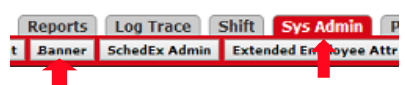
- On the Banner Administration page, enter your messages and save.
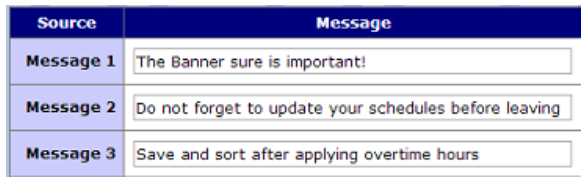
- The messages will cycle in order on the ARCOS Banner.
- To refresh the ARCOS Banner messages, click the word, banner on the bottom of the page.

Did you know...
Check the, “Remember Me”, checkbox the next time you log into ARCOS and ARCOS will remember your User Login. Your need to remember User Logins just decremented by one!
Comments
0 comments
Article is closed for comments.