Holidays are an important part of any company’s employee management process. In ARCOS, holidays are used to make employees available for callouts during their normal shift time for the selected day. If holidays are not setup properly in ARCOS, it can result in employees missing callout opportunities because ARCOS sees their availability status as “Working – Normal” shift when they are really available because it’s a holiday.
There are two different types of the Holiday Admin page in ARCOS. The first type only allows holidays to be assigned to the entire system and the other type allows holidays to be applied at different levels within the location hierarchy.
Solution
To create and apply a holiday in ARCOS:
- Click on the Holiday button on the SysAdmin tab. The Holiday Admin page displays with a list of existing holidays for the current year.
- Type the name of the new holiday in the Holiday Name textbox.
- Type the month and day the holiday is for in the Date fields.
- Click the Save button. The newly created holiday will be in the list of available holidays with but is
not applied. - Check the Apply checkbox next to the holiday.
- If your Holiday Admin page has the Apply To section, select which level within the hierarchy to
apply the holiday. - Click the Save button.
To apply the holiday to a specific level 4 location only, change your location to the location you want the holiday applied to, check the Apply checkbox, select the Level 4 option in the Apply To section of the page and click the Save button.
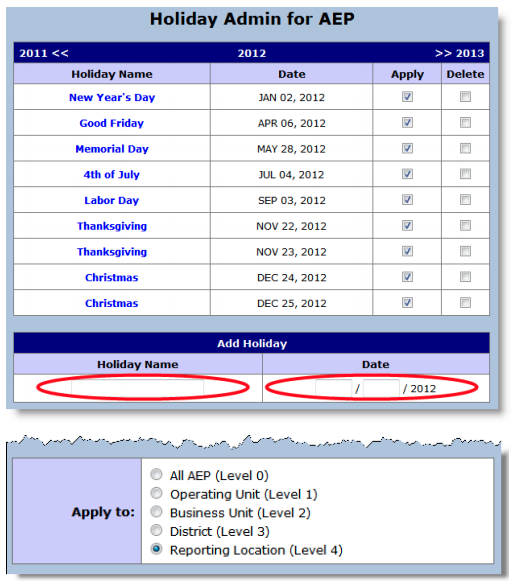
Comments
0 comments
Article is closed for comments.