When updating overtime hours in ARCOS via Daily Overtime Entry page, you may find yourself asking “Should I select Save Data or Save Data and Sort Lists?”, “What is the difference between the two save options?” and “How do they affect the way my lists are sorted?” The only time you will choose the Save Data option is when saving overtime hours you do not want the lists to sort by the new hours until a later date. The answer depends on how you want your lists to sort and day used when entering the overtime hours.
Regardless of the save option selected, overtime hours are always applied to a list based on the list’s effective date. If the hours are entered on a date prior to the current list’s effective date, then the hours are applied to the current list and all currently built future lists. However if the hours are entered on a date after the current list’s effective date, then the hours are only applied to the currently built future lists and are not applied to the current list.
Note: To find the current roster’s effective date, go to the List Maintenance page for the roster (make sure the current list is selected in the Roster Date drop-down) and hold your mouse-over an employee’s hours. A mouse-over appears containing the latest date and time that the roster looks at hours.
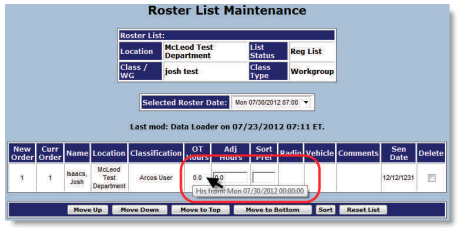
Solution
To determine which save option is right for you, see the descriptions below:
- Save Data
- When Save Data is selected, hours are applied immediately to all list that use overtime hours based on the effective date rule, described above. However, the list or lists that the new hours are applied to will not be sorted by the new hours potentially leaving the list not sorted properly by overtime hours.
- Any lists that are built after the save will be sorted by the new hours when they are built. Any future lists that are already built will not be re-sorted automatically when the list becomes the
current list.
Note: In order for future lists to be sorted when they are built, the list will have to be sorted at least one other time prior to the build. If the Curr Order column on the List Maintenance page for the list contains numbers in the one thousands, then the list has never been sorted and will not be sorted automatically when a new list is built.
- Save Data and Sort List
- When Save Data and Sort Lists is selected, hours are applied immediately to all lists that use overtime hours based upon the effective date rule, described above. However, the list or lists that the new hours are applied to will be sorted by the new hours, regardless of the list being the current list or future list.
What does all of this mean? If you do not need or want the current list or any currently built lists sorted with the new hours until sort is selected at a later date, then you should select Save Data. If you need the current list and/or any currently built future lists sorted with the new hours, then you should select Save Data and Sort Lists. If hours are only added that affect future rosters, then you should always select Save Data and Sort Lists, to ensure the future rosters that are already built are in proper overtime order when they come into effect and become the current list.
Comments
0 comments
Article is closed for comments.