The Callout List Report is a printable list of rosters in effect at any given point in time. This report is frequently used to see callout order of employees for one or many rosters. Many ARCOS customers print the Callout List Report and post it where employees can check their position on the list. However, the Callout List Report has other uses besides looking ahead to check roster order. Because callout and resequence options set up for a roster directly influence employee call order, having to determine the roster order for a date in the past without access to the Callout List could require hours of research and the tedious recreation of the chain of events that affected the roster’s order up to the date in question. When questions arise about call order after the fact such as “Why was Joe called before I was?” or “Why didn’t I get called for the outage last Sunday morning?”—having access to the Callout List Report for a date in the past can be an invaluable resource.
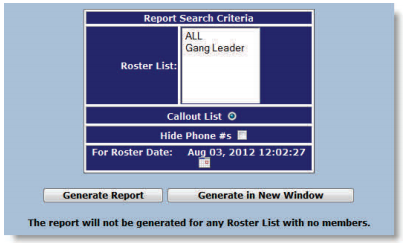
Solution
To generate a Callout List Report:
- Navigate to the location you wish to run the report for.
- Click the Callout List Report button on the Reports tab.
- Select the roster or rosters to report on.
Note: You can click and drag or CTRL + click to select multiple rosters. - Click the calendar icon to display the calendar picker to select a date and time different from “now.”
Click the Generate Report or the Generate in New Window button, to view the report.
Tips for viewing the Callout List Report:
- Rosters that do not have the resequence options set up will always show the current roster order regardless of the date selected to view the report.
- Rosters that do have resequence options set up will show historical rosters however, there is a small caveat on what data is shown. The report will always show the roster as it is currently on the List Maintenance page for the selected resequence period—not what the list looked like at the exact point in time selected.
- Since the report is pulling information from the List Maintenance page, you must be careful when using this report to investigate historical list orders. It is always wise to cross-reference what is shown on the report by running the Roster History Report to see if any modifications have been made to the list at any point after the list period was over.
Comments
0 comments
Article is closed for comments.