After generating a report, if you click the to CSV or to XLS button to export the report, you will receive a message like the one below.
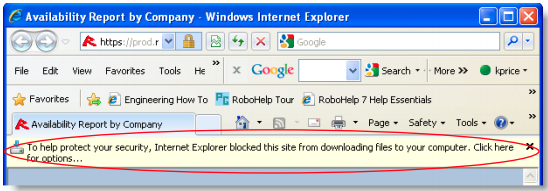
If the report is generated in the same window, you will only see the message once the entire time you are logged in. However, if the report is generated in a new window you will receive the message every time you export a report.
Solution
To prevent the security message from appearing when exporting reports to CSV and XLS, follow
the steps below:
- Select Tools > Internet Options. The Internet Options popup will appear.
- Click the Security tab.
- Click the Trusted Sites icon.
- Click the Sites button.
- Type https://rostermonster.com in the Add this Website to the zone: field.
- Click the Add button, then click the Close button.
- Click the Custom Level button, on the Internet Options popup.
- Scroll down to the Downloads section.
- Select Enable, under the Automatic prompting for file downloads section.
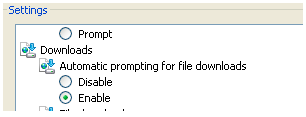
- Click the OK button. A confirmation popup will appear.
- Click Yes on the popup.
Comments
0 comments
Article is closed for comments.