When submitting an issue to Support, please provide the specific browser information below to help Support determine if the issue is related to a specific browser, version, or browser zoom percentage. The below information will help you identify this browser information based on the browser being used.
Google Chrome
- Open Google Chrome
- Click the three dots in the upper-right corner of the window
- Go to Help and Click About Google Chrome
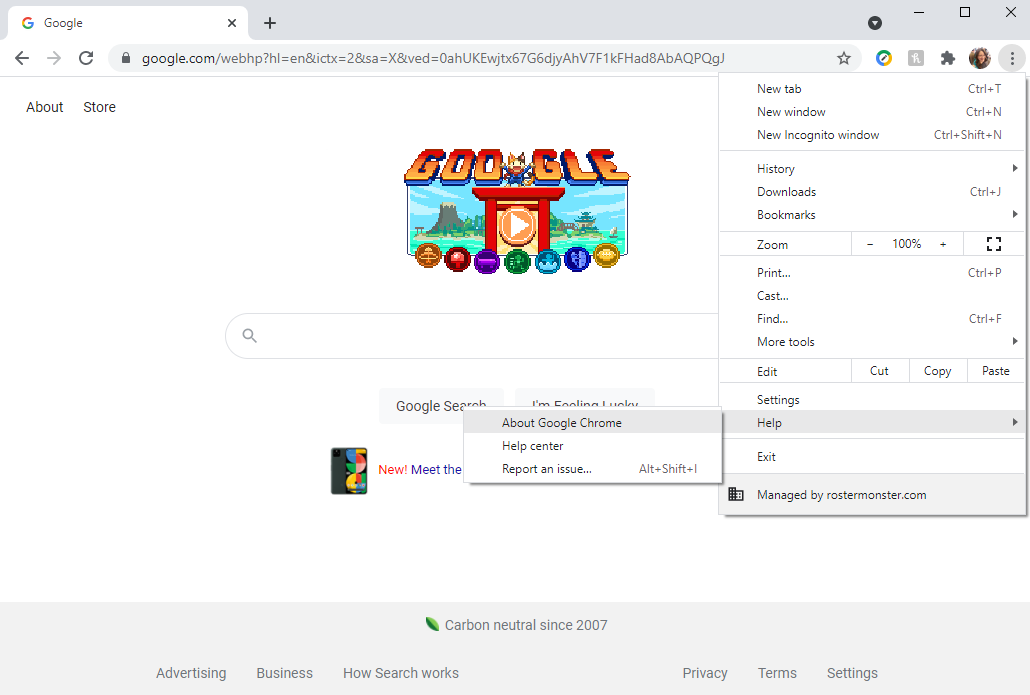
- In the window that opens, the browser version will appear at the top of the screen
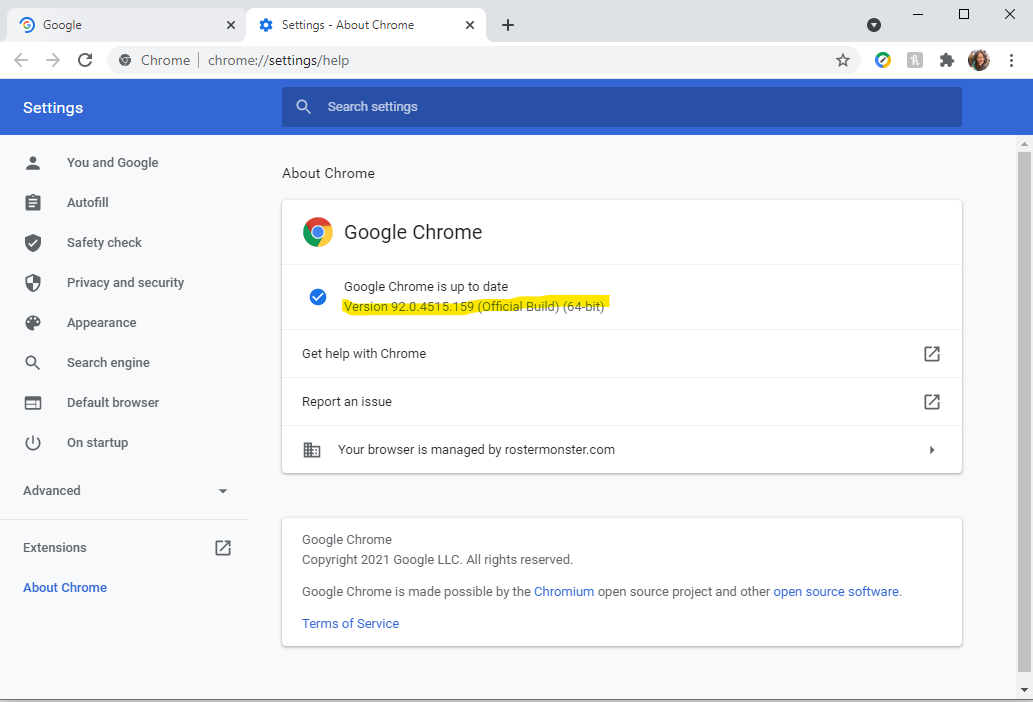
Internet Explorer 11
NOTE: IE11 Support will be deprecated on 1/1/2022.
- Open Internet Explorer 11
- Click the gear in the upper-right corner of the window
- Click About Internet Explorer
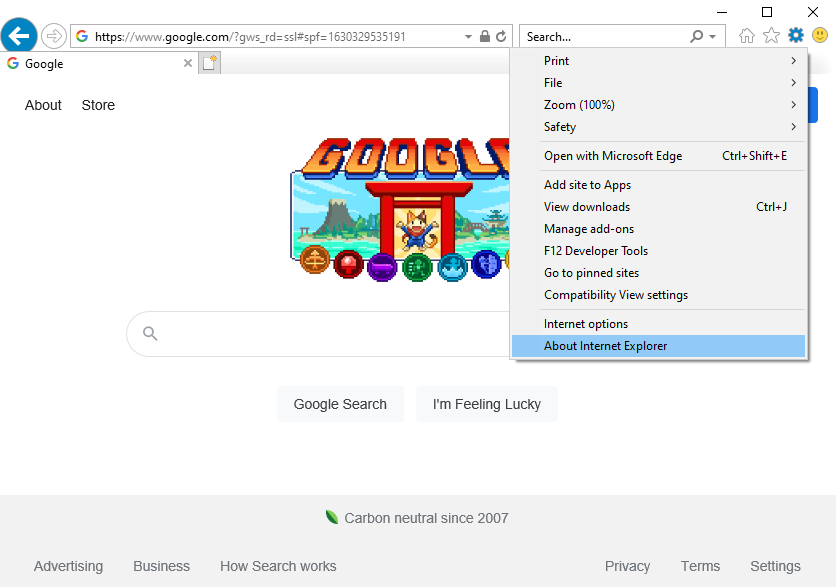
- In the popup that opens, the browser version will appear at the top of the page
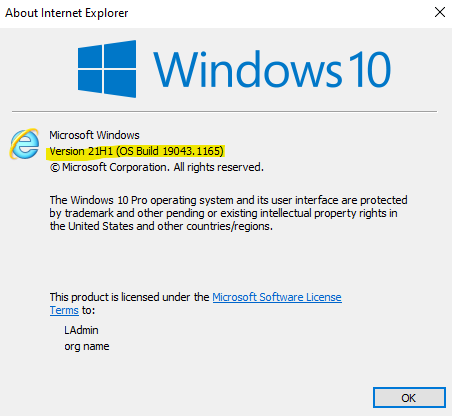
Microsoft Chromium-based Edge
- Open Google Chrome
- Click the three dots in the upper-right corner of the window
- Go to Help and Click About Google Chrome
- In the window that opens, the browser version will appear at the top of the screen
Mozilla Firefox
- Open Mozilla Firefox
- Click the three bars in the upper-right corner of the window
- Click Help
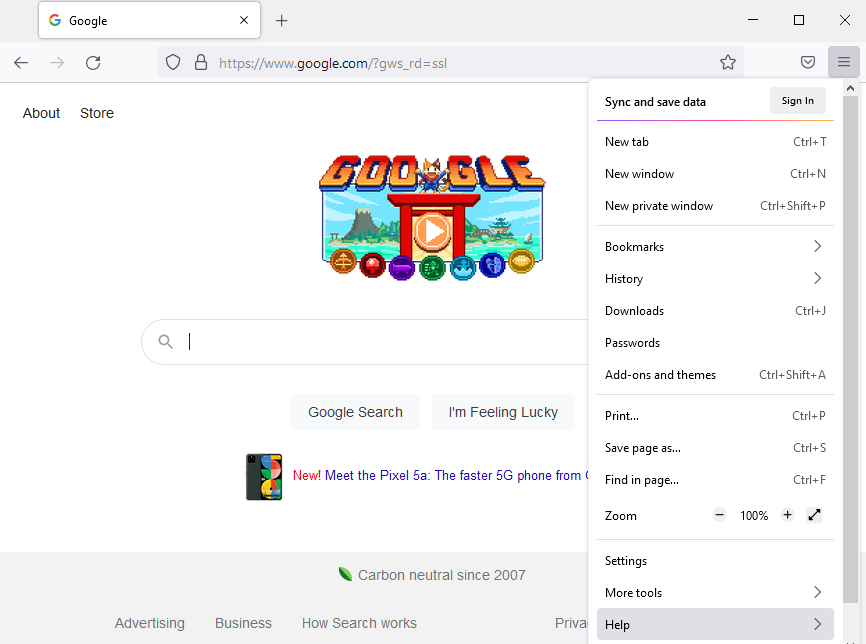
- Click About Firefox
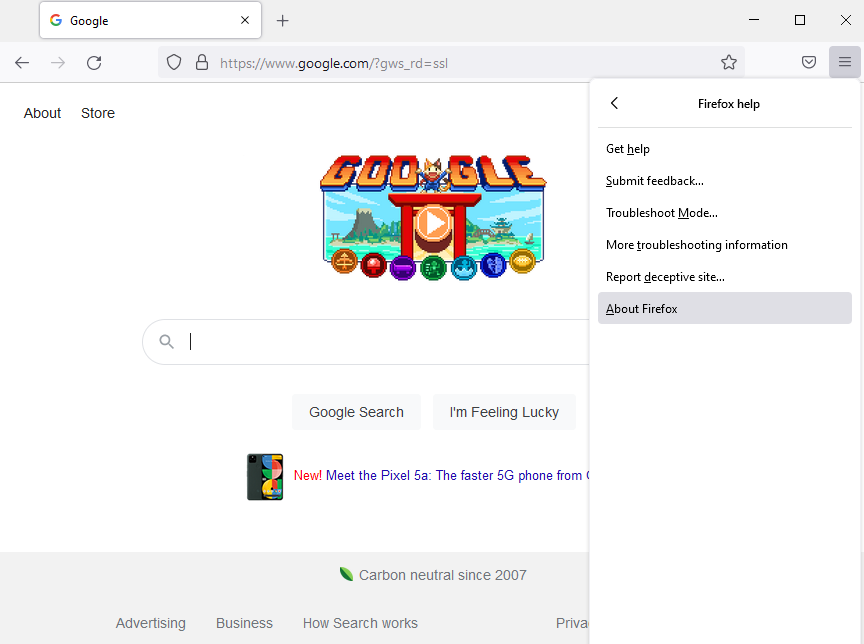
- In the popup that opens, the browser version will appear at the top of the page
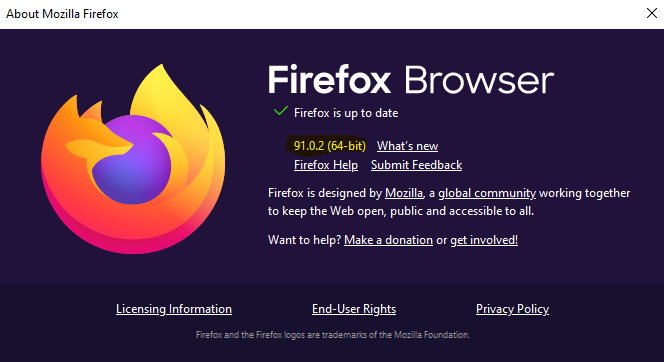
Safari
- Open Safari
- In the
- Click the three dots in the upper-right corner of the window
- Go to Help and Click About Google Chrome
- In the window that opens, the browser version will appear at the top of the screen
Comments
0 comments
Article is closed for comments.